PDF SDKs built by developers, for developers — to add high-performance viewing, editing, signing, redaction, and data extraction to any app. Powered by AI. Trusted across web, mobile, and server.
Build exactly where your users are — with full control, high performance, and deep integration across every platform.
Embed fast, full-featured document viewing into your web app — with support for React, Angular, Vue, and other modern frameworks.
Add scalable document processing to your backend — generate, convert, compress, extract, automate, and more with .NET or Node.js.
Deliver smooth, native PDF viewing on iOS, Android, and cross-platform apps — with high-fidelity rendering and a customizable UI.

Integrate document generation, editing, and signing into your app with cross-platform SDKs built by developers, for developers. Explore features, tweak the UI, and export working code in seconds.
Nutrient Web SDK
import PSPDFKit from "pspdfkit";
// Obtain a PSPDFKit document instance.const instance = await PSPDFKit.load({ container: "#pspdfkit", document: "<document-file-path>", licenseKey: "<license-key>"});
console.log("PSPDFKit for Web is ready!");console.log(instance);Ship faster with enterprise-grade SDKs built on years of R&D — so you can focus on features, not edge cases.
Skip PDF maintenance and brittle tools. Nutrient handles updates, rendering, and support — so your team can focus on what matters.
Power document workflows with built-in AI. Summarize, translate, redact, or build agentic flows — all in just a few lines of code.
Build exceptional user-facing document experiences — from fast PDF viewing to collaborative editing, markup, and forms — right inside your app.
Automate how documents are handled behind the scenes. Convert, classify, scan, and extract data with server-side SDKs or cloud APIs.
Handle approvals and secure delivery with integrated signing and redaction tools that ensure accuracy, auditability, and compliance.
Meet the strictest data protection and accessibility standards with built-in security, PDF/A support, audit trails, and WCAG-compliant rendering.
One intelligence across SDKs, cloud, low-code, and workflows. The same document-tuned AI engine powers every Nutrient product, adding real insight, automation, and compliance in a single drop-in.
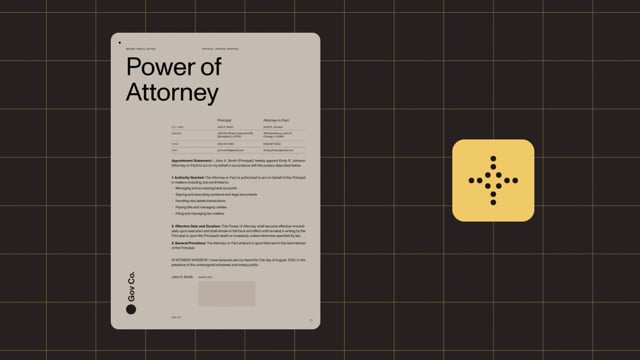
Summaries, smart diffs, and chat answers in seconds.
Confidence-scored redaction with full audit trails.
Prompt-based data capture, no templates.
No-code workflows route documents and data wherever they’re needed.
Self-host, run on Nutrient-managed infrastructure, or use our cloud service — same AI engine, same results.

A PDF SDK (software development kit) is a collection of tools, libraries, and documentation that enables developers to integrate PDF functionality directly into their applications. With a PDF SDK, you can add features like viewing, editing, annotating, form filling, digital signing, and document conversion without building these capabilities from scratch.
Yes. Nutrient offers PDF SDKs for all major platforms — including Web (JavaScript), iOS, Android, React Native, Flutter, .NET, and Java. Our SDKs share a consistent API design across platforms, making it easier to maintain cross-platform applications with unified PDF functionality.
Nutrient SDKs support PDF as the primary format, along with images (PNG, JPEG, TIFF), Microsoft Office documents (Word, Excel, PowerPoint), and more through our conversion capabilities. We provide native integrations for popular frameworks like React, Vue, Angular, and Next.js, and support both client-side and server-side implementations.
Absolutely. Nutrient SDKs offer extensive customization options, including theming, custom toolbars, branded UI components, and the ability to build completely custom interfaces using our APIs. You can match your brand colors, fonts, and design patterns while maintaining full PDF functionality.
Yes. Security is a top priority. Our SDKs support encryption, password protection, digital signatures, and redaction, and they comply with standards like PDF/A and PDF/UA. We offer both client-side processing for sensitive documents and secure server-side options. Our solutions are used in highly regulated industries, including healthcare, finance, and government.
Nutrient uses advanced rendering engines optimized for each platform. Our Web SDK leverages WebAssembly for consistent rendering across all browsers, while native SDKs use platform-specific optimizations. This ensures accurate display of complex PDFs, including forms, annotations, embedded fonts, and special formatting — regardless of the viewing environment.
We provide comprehensive documentation, API references, integration guides, code samples, and video tutorials. Our GitHub repositories include example projects for various frameworks. You also get access to dedicated support channels, regular webinars, and a responsive technical support team to help with implementation.
A dedicated PDF SDK gives you complete control over the user experience, data security, and feature set. Unlike third-party viewers, you own the implementation, avoid vendor lock-in, and can customize every aspect. PDF SDKs also eliminate external dependencies, reduce latency, and ensure your sensitive documents never leave your infrastructure.
Getting started is easy: Sign up for a free trial, choose your platform, and follow our getting started guides. Most developers have a working PDF viewer in less than 15 minutes. Our SDKs include npm packages, CocoaPods, Maven repositories, and NuGet packages for easy integration. No credit card is required for the trial, and we offer flexible licensing options for production use.
FREE TRIAL
A PDF SDK (software development kit) provides developers with tools to integrate robust PDF capabilities into their applications — like viewing, editing, signing, generating, converting, and more. Nutrient’s PDF SDK is a complete solution that works across web, mobile, and server platforms, helping you build secure, scalable, and interactive document support in your application, without relying on external tools.
Choosing a PDF SDK comes down to flexibility, performance, and platform coverage. Consider these key questions:
The best PDF SDK depends on your use case — whether it’s lightweight client-side only deployment, secure signing, or the ability to fully automate your document workflows. Nutrient’s PDF SDK has a full-featured PDF engine with AI built into it, giving you best-in-class performance, cross-platform support, and modular APIs that developers love. It’s trusted by thousands of companies —from startups, to multinational enterprises across the globe — and used by billions of end users.
Nutrient’s PDF SDK is the core engine behind all types of use cases — contract management, form filling, document workflows, compliance, and more — all within your app’s native environment.
Nutrient stands out by focusing on developer-first tools with enterprise-level performance, scalability, and support. It’s ideal for engineering and product teams that need flexibility, performance, and real ROI.